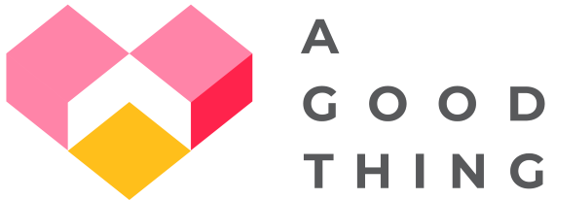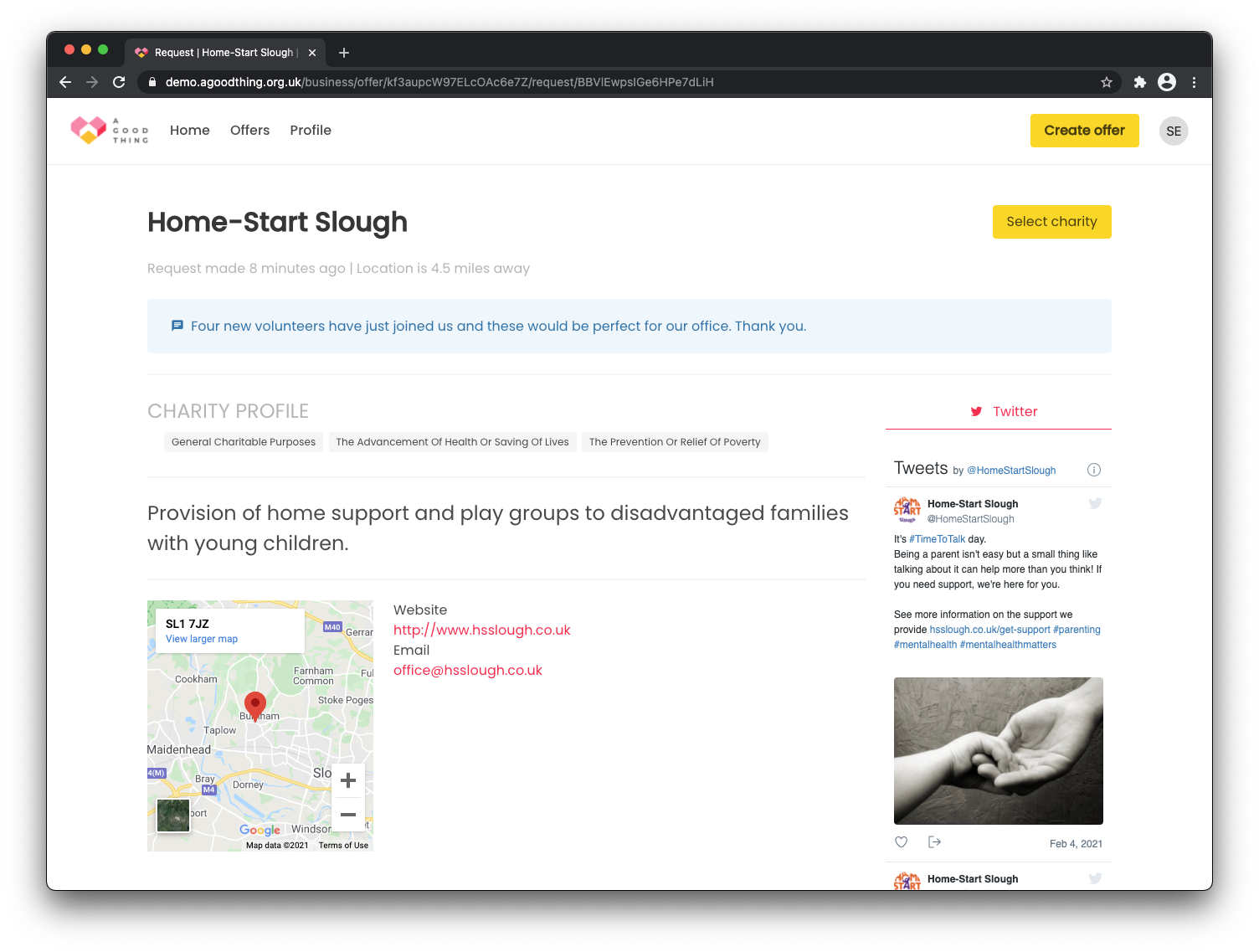How to donate items to a local charity
We’ve designed A Good Thing to make it really easy for businesses like you to donate your surplus items to local charities. The whole process needs just a few minutes of your time, and we put you in control every step of the way.
This is how it works.
Step 1 - Sign up
You first need to create an account on A Good Thing. You can use this link to sign up.
You’ll need to provide your email address and create a password:
Next you’ll be asked for your personal details:
And lastly some very brief details about your business:
And that’s it. Your account is created and you will be shown a personalised home screen. On your home screen you can keep track of the offers you’ve made, see how many donations are being made in your local area, and learn about the amazing local charities operating near you.
Step 2 - Publish your offer
When you’re ready to make your first offer, click the golden ‘Create offer’ button.
This is where you describe what you have to offer. Choose a category, enter a title and description, and add some photos if you have them. We provide you with some suggestions for useful things to say in your offer, such as any requirements you have about collection. For example, you might want the items picked up only on a weekday morning.
When you’re ready, click ‘Finish and review’.
You can see what your offer looks like on the next screen. If you’re happy with it, then hit ‘Publish’!
The offer will be reviewed by the team at A Good Thing and published shortly after. Charities who are signed up to the platform will receive a notification, and we’ll also promote the offer for you on other channels, including social media and local charity groups.
All you have to do now is wait for requests to come in from charities. At this point the charities are not provided with your company name and specific location, nor your contact details. Why do we keep your details private? Well, this makes it easier to decline requests (you can’t say ‘yes’ to everyone but it can be hard to say ‘no’ to a charity doing some really important work!) and ensures the initial communication stays on A Good Thing so that you can easily keep track of the requests.
Step 3 - Select a charity
You’ll be notified by email every time a charity requests your offer, and you can see all requests in the app. When a charity makes a request, we ask them to write a note about what they would use the items for, and any other details that will help you decide on a good home for your donation.
For each request, you can view the note from the charity, along with a full charity profile. This includes their charitable objectives, their location, and their website. You’ll also immediately see posts from their social media feed, if they have one, to give you an idea of the work they do.
Once you’ve decided on a charity, simply select their request. At this point, your details are finally shared with the charity of your choice. We ask them to confirm their request, and once they do, it’s a match!
What about the other charities you didn’t select? Don’t worry, we send them a nice message explaining everything and giving them opportunities to request other items. And remember, they don’t know who the business making the offer was, so you won’t feel that you’ve made a bad impression.
We’ve helped make the match. Now it’s over to you!
Now the match is made, we send a friendly introductory message that puts you in direct contact with the charity. All you need to do is arrange collection (or delivery, if you’re offering) of the items.
As you can see, we make it safe and easy to find a good home for your surplus items. You may strike up a wonderful relationship with the charity and choose to work with them on future projects, or you could make a new offer and select another amazing charity working in your area. It’s your choice.
We hope this short guide was useful, and you feel ready to sign up!